東京都立産業技術大学院大学・東京都立産業技術高等専門学校図書館
Advanced Institute of Industrial Technology
Tokyo Metropolitan College of Industrial Technology Library
FAQ
FAQ(English)
How do I cancel a reservation?
1. Log in to OPAC.

2. Click "Reservation" from User Inquiry on the OPAC top page.
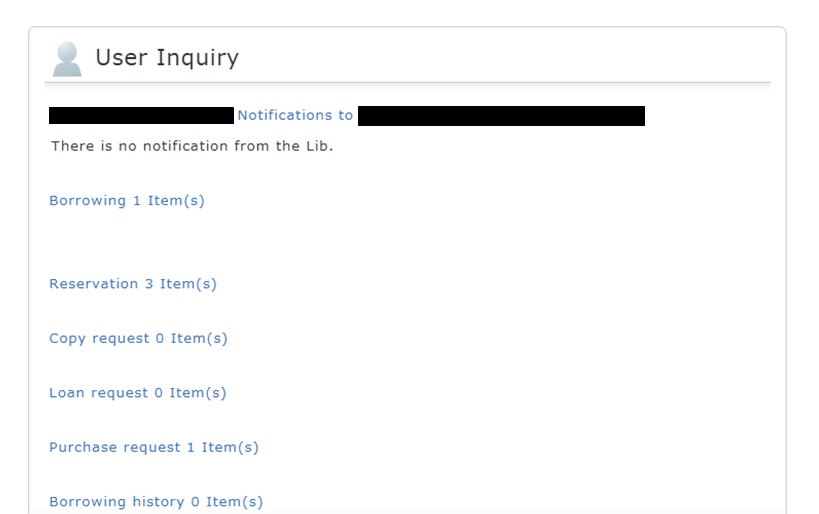
3. The reservation list screen appears. Place a check mark beside the material whose reservation you want to cancel, and click [Cancel Reservation].
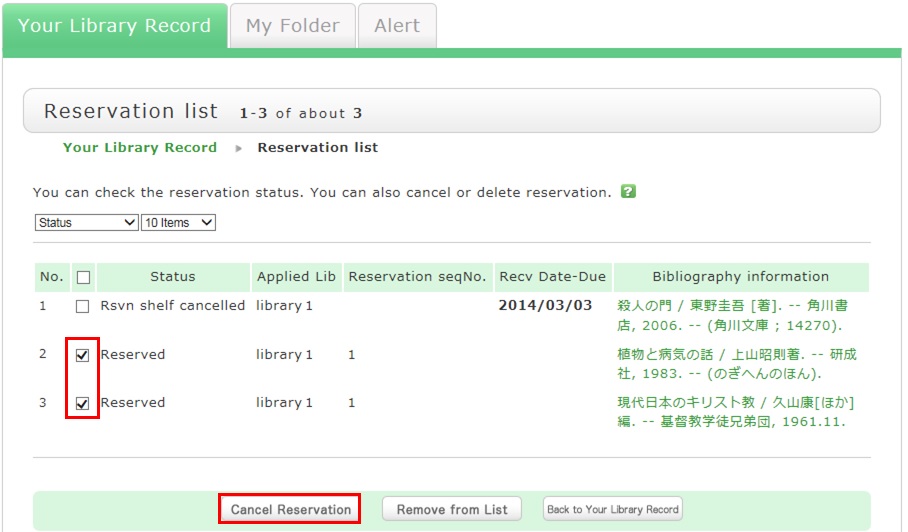
4. Click [OK] in the pop-up.
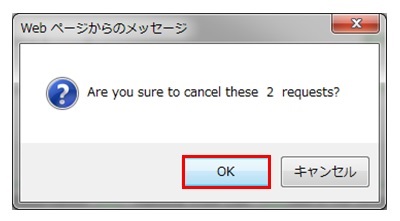
5. "Canceled" appears under Status upon the completion of the reservation cancellation.

