日本語 | English
FAQ
FAQ(English)
What happens when materials become overdue.
What are the tags displayed on the tag search screen?
You can search for a tag on the tag search screen to display a list of materials that have this tag.
Suppose you add a tag such as the following: "_____ seminar reference book" or "A must read for _____ class." Then, after a tag search, anyone can bring up the same list of materials.
For example, try clicking a tag in "New tags," "Recent tags," or "Popular tags." Then, materials that have these tags are displayed.

You can register tags on the search result list screen and the bibliography details screen.
I want to copy library materials. Does the library have any photocopiers inside?
カテゴリ:
9. Other
Photocopying is limited by the copyright law.
Lost books
カテゴリ:
9. Other
If you lost a book, We may ask you replace it by purchasing the same title.
What if I can't find a book that hasn't been loaned out or I can't find an issue of a serial in the library's collection?
カテゴリ:
9. Other
- Someone else in the library is using the book or serial.
- The book is in the new books area.
- The book is so large that it is placed on the bottom shelf.
- Library clerks are processing the returned book or serial.
- The book or serial is currently being bound.
- The previous user did not return the book or serial to its proper location.
I've searched but can't find a material.
カテゴリ:
9. Other
Also, have you entered the words in your search correctly?
The search results change if even a single character is different.
How do I fill in the purchase request screen?
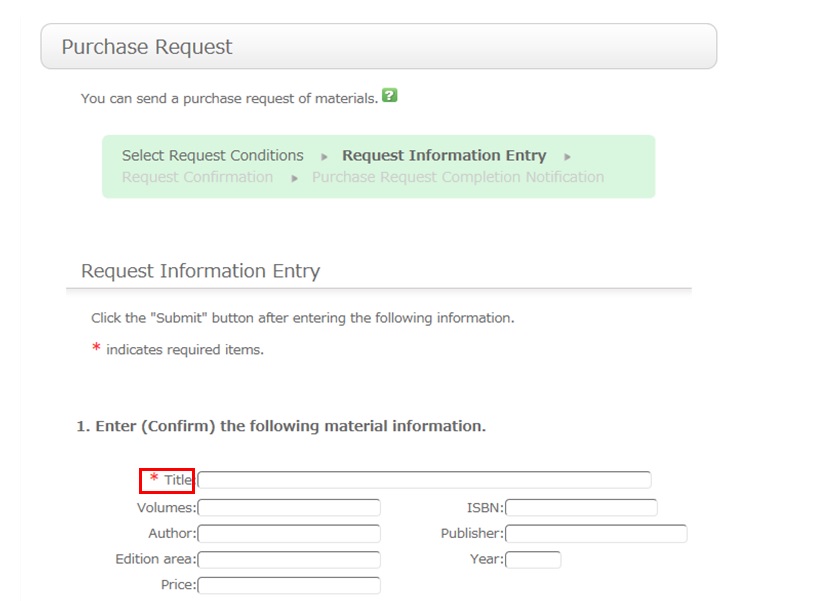
To be certain about obtaining those materials, enter as much detailed information as you can.
* Bold characters indicate required fields.
2. Next, enter your own information in the client information fields.
Note that if your contact information has an error, the materials cannot be promptly handed to you.
So be sure to enter the contact information for getting in touch with you.
3. Select the purchase application area and whether or not there is a reservation. Then, enter a note.
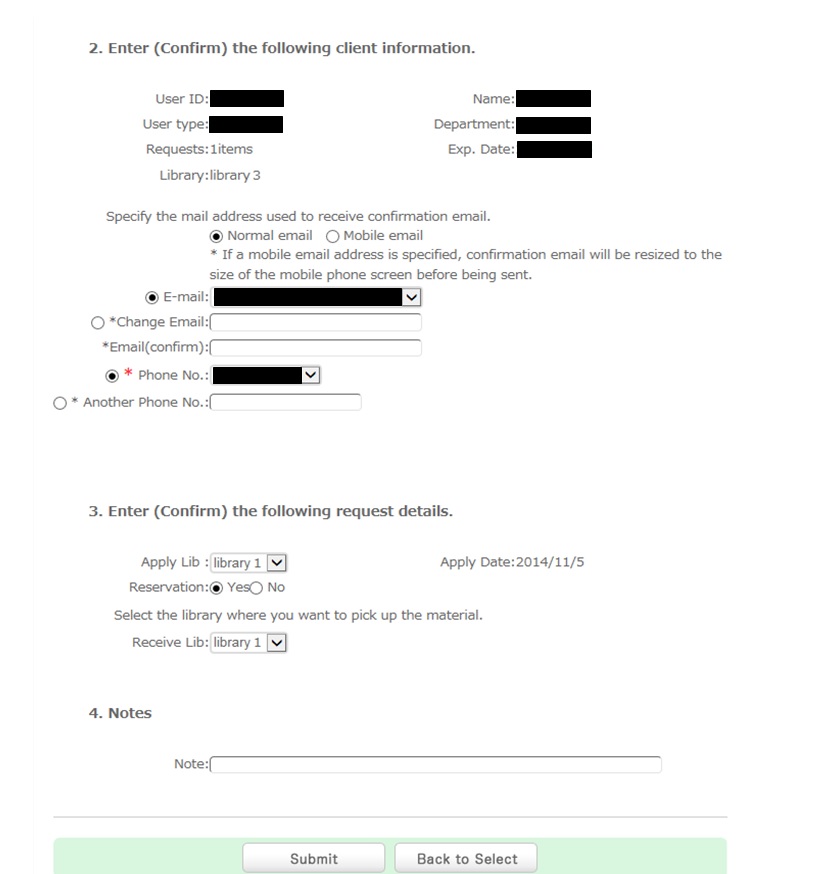
You may have information other than the above to report separately. Enter such information in the remarks field.
Once you have entered the above details, click the [Submit] button, and confirm the details on the confirmation screen.
When there are no problems, click the [Submit] button to complete the procedure.



