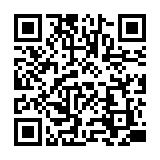・【貸出冊数/貸出期間】学部生:5冊/2週間, 大学院生:10冊/1カ月, 教職員:15冊/2カ月
・視覚障害者等へのサービスについてはこちら:220924平成国際大学図書館における視覚障害者等へのサービスについて.pdf
→ 本学の学生で、視覚障害等の理由で読書が難しい方は、国立国会図書館の「視覚障害者等用データ送信サービス」を利用することができます。
・平成国際大学の紀要等は 平成国際大学リポジトリ からも閲覧することができます。
※ 執筆者が非公開を希望した文献については本文を掲載いたしません。
・埼玉県大学・短期大学図書館協議会SALA加盟館による相互来館利用情報はこちら:240106【平成国際大学図書館】身分証受付館情報.pdf
→ 本学の学生で、視覚障害等の理由で読書が難しい方は、国立国会図書館の「視覚障害者等用データ送信サービス」を利用することができます。
・平成国際大学の紀要等は 平成国際大学リポジトリ からも閲覧することができます。
※ 執筆者が非公開を希望した文献については本文を掲載いたしません。
・埼玉県大学・短期大学図書館協議会SALA加盟館による相互来館利用情報はこちら:240106【平成国際大学図書館】身分証受付館情報.pdf
・「埼玉県大学・短期大学図書館協議会(通称SALA)」加盟館による相互来館利用の御案内
1.学生証/職員証を持参・提示することにより、SALA 加盟館を訪問利用することができます。
2.図書館によって利用できるサービス・留意事項等が異なるので、必ず事前に訪問先の情報を見て、詳細を確認してください。
3.特殊な資料を利用する際には、図書館を通じて、事前の問い合わせが必要です。
1.学生証/職員証を持参・提示することにより、SALA 加盟館を訪問利用することができます。
2.図書館によって利用できるサービス・留意事項等が異なるので、必ず事前に訪問先の情報を見て、詳細を確認してください。
3.特殊な資料を利用する際には、図書館を通じて、事前の問い合わせが必要です。
日本語 | English
FAQ
FAQ(English)
What if I want to use materials from a neighborhood public library?
The borrowing rules follow the rules of that neighborhood library.
What should I do if I want to use materials from a different university library?
Articles cannot be searched. If you want to search articles, perform the search from the [Article Search] tab.

A search with an entered keyword will display the search result list screen.
When a material is selected from this screen, the NII bibliography details screen appears.
Click one of the following options of the "Get it from another organization" item displayed in the right menu on the screen.
- ILL Copy Request (getting a copy from another library)
- ILL Borrowing Request (borrowing a physical book)
ILL Copy Request is a service for getting copies of parts of articles and books from other university libraries, etc.
ILL Borrowing Request is a service for getting books from other university libraries, etc.
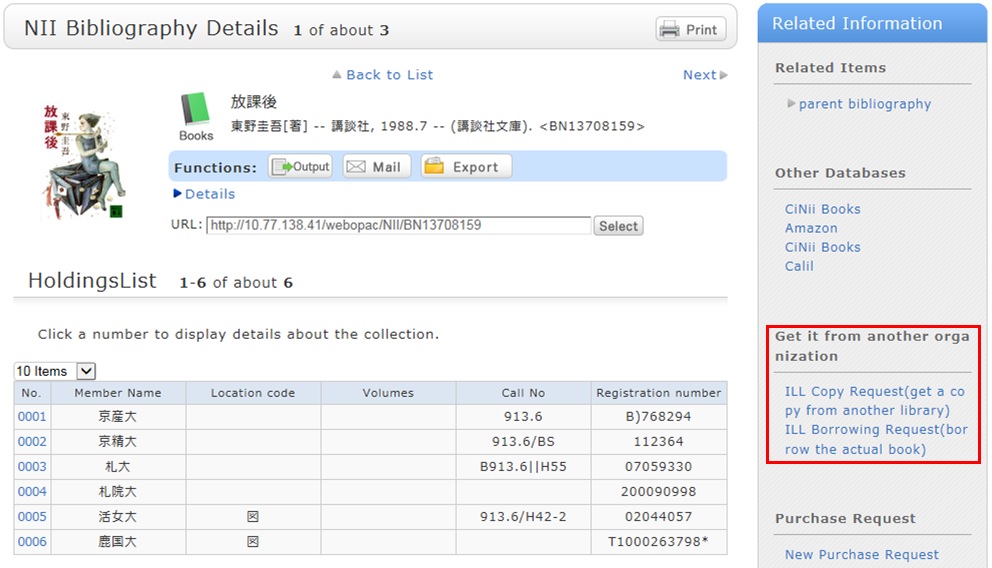
How do I make an ILL borrowing request?
1. First, enter information on the materials you are looking for.
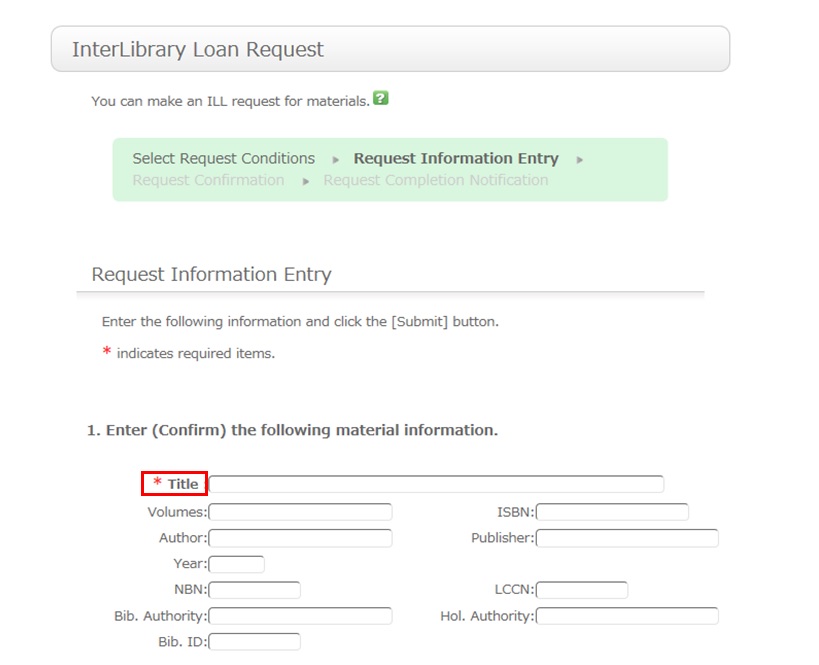
To be certain about obtaining those materials, enter as much detailed information as you can.
In particular, if you found them in a database or other such system, write the name of this system in the bibliography authority.
* Bold characters indicate required fields.
2. Next, enter your own information in the client information fields.
Note that if your contact information has an error, the materials cannot be promptly handed to you.
So be sure to enter the correct contact information for getting in touch with you.
3. Next, enter information about your request, information about the payment method, and remarks.
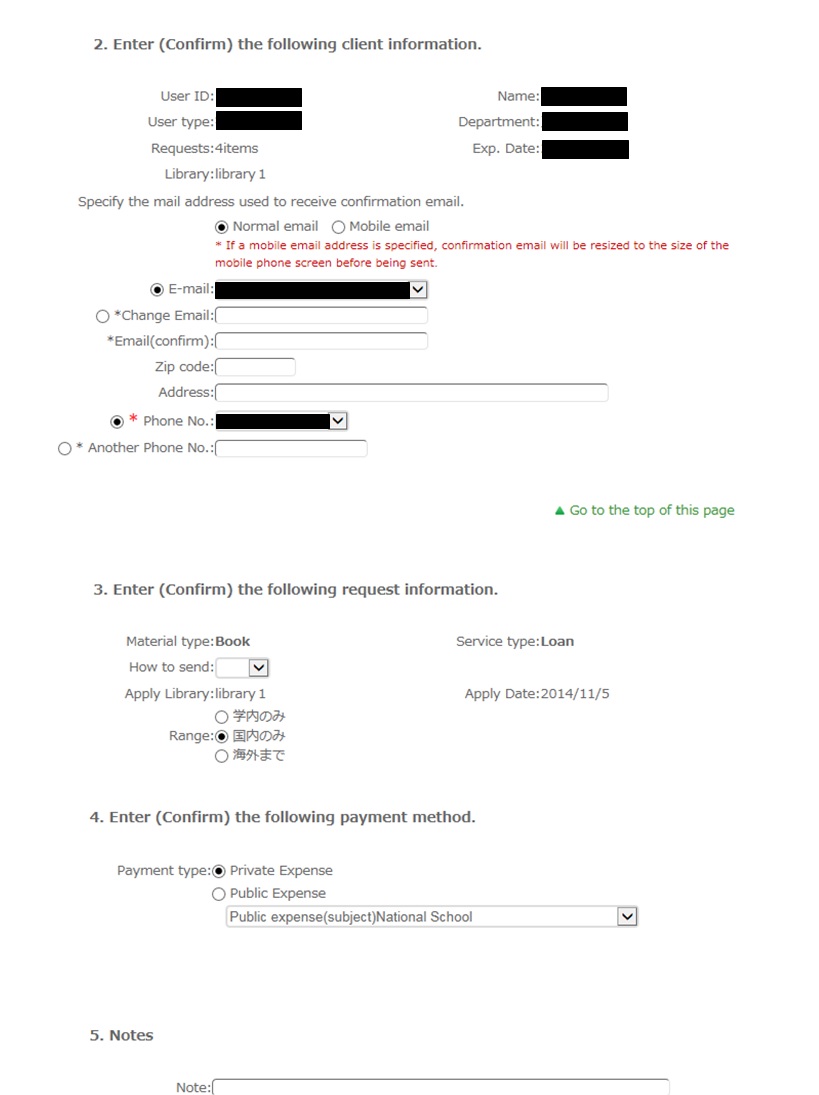
Write information regarding your request, such as the delivery method and information on the receiving library.
Also, select the range of the request.
In particular, note that copy requests from outside Japan may cost more and may take more time than those from inside Japan. Check your request carefully.
For the payment method, you can select private expense or public expense.
To apply for payment at public expense, you must have a public expense budget.
You may have information other than the above to report separately. Examples include "Cancel the request if the use is limited to the premises" and "Cancel the request if copying is not permitted." Enter such information in the Remarks field.
Once you have entered the above details, click the [Submit] button, and confirm the details on the confirmation screen.
When there are no problems, click the [OK] button to complete the procedure.
How do I cancel a submitted borrowing request (ILL borrowing request)?
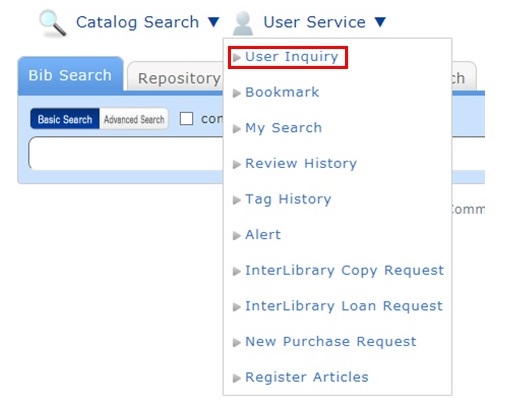
You can confirm your loaned out materials and various requested materials on the user inquiry screen.
Select "Go to ILL Request List" in the information relating to borrowing requests, among those requests.
As a result, you can check a list of the borrowing requests that are current requests.
If you want cancel the request for a material in this list, place a check mark beside the material and click the [Cancel Request] button.
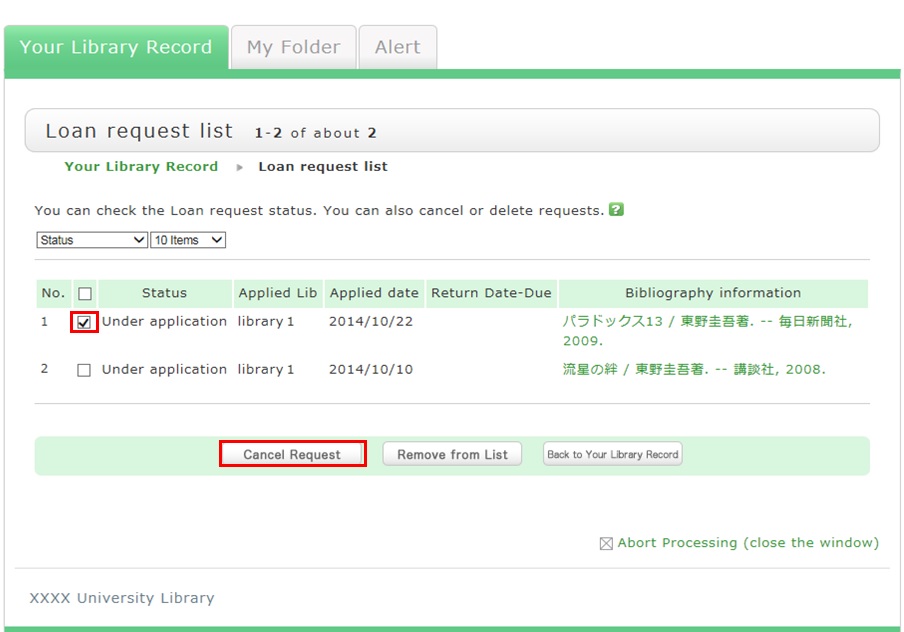
利用者サービス
携帯電話用Web-OPAC
携帯電話用Web-OPACは
こちらのQRコードからどうぞ!
URL:
https://opac.std.cloud.iliswave.jp/iwjs0011opc/cattab.do